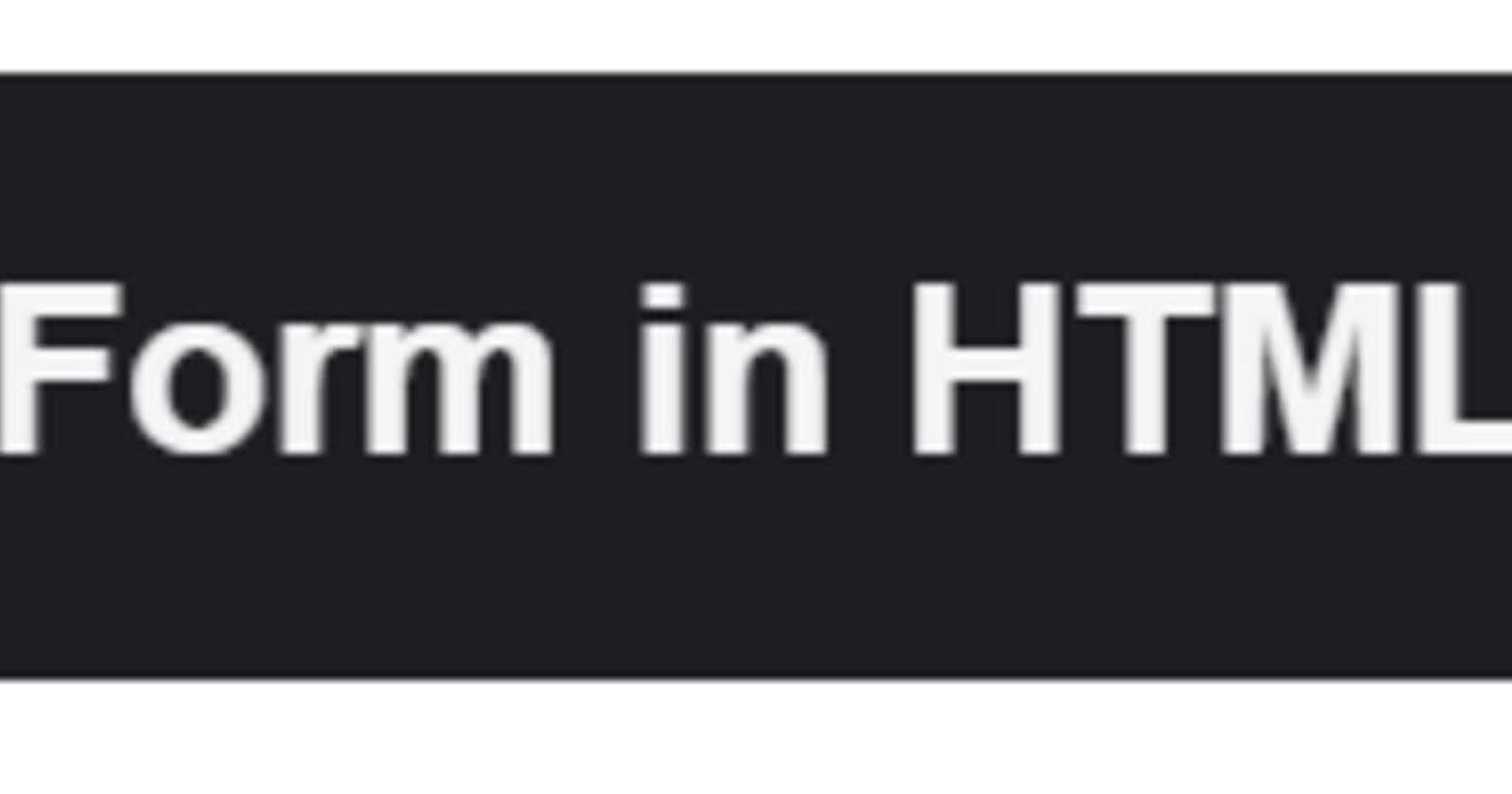Hello World! Today we are talking about HTML form, it's mostly for beginners but anyone needs a refresh sometimes.
So although I'm sure that you already knew this...
Here is the list of all input types in html5!
And remember the like❤️❤️
<input type="button">
<input type="checkbox">
<input type="color">
<input type="date">
<input type="datetime-local">
<input type="email">
<input type="file">
<input type="hidden">
<input type="image">
<input type="month">
<input type="number">
<input type="password">
<input type="radio">
<input type="range">
<input type="reset">
<input type="search">
<input type="submit">
<input type="tel">
<input type="text">
<input type="time">
<input type="url">
<input type="week">
Source: w3schools
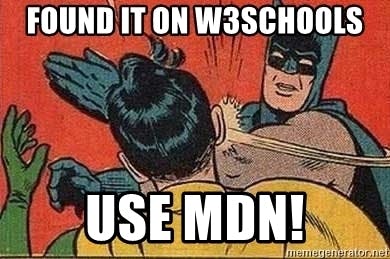
You can also have:
- A label -->
<label for="username">Click me to focus on input</label> - A Disabled input -->
<input type="text" placeholder="This is a text input Disabled" disabled> - A multiple answer input (maybe with disabled options) -->
<select name="Select" id="Select"> <option value="Default">Default field</option> <option value="1">Field 1</option> <option value="2" disabled>Fiel 2</option> <option value="3">Field 3</option> <option value="4" disabled>Fiel 4</option> </select> - A placeholder -->
<input type="text" placeholder="I am the placeholder">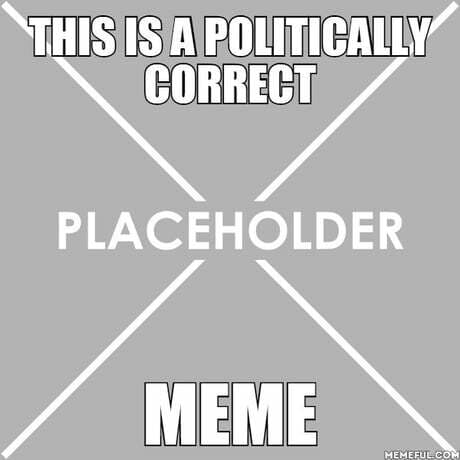
- A cool user-friendly form --> ...
You can have here a live preview (in case you missed something): Click Me
Now it's time to add Some style!
First the basics
####:hover
input:hover {
background-color: whitesmoke;
margin-bottom: 1%;
border-width: 3px;
}
####:focus
input:focus {
background-color: yellow;
color: black;
}
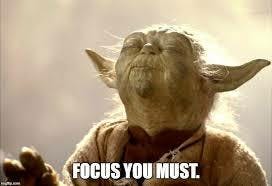
####After a long search: here some stylish form: Simplicity: Contact Us Form (CodePen) Quiet: Login Form Extravagance: Registration Form Interactivity: Login Form Colorful: Contact Us Form
And now a list of 41, yes 41! responsive forms:
On 
Please press like Button♡
And now, I'm sorry if you started web development last week, but you also need a little bit of JS:
A Prevent default never hurt anyone
form.addEventListener("submit", function (e) {
e.preventDefault();
});
Retrieve info from the form:
form.addEventListener("submit", function (e) {
InputValue = document.getElementById("InputId").value;
});
Check if email is valid:
{% link dev.to/devlorenzo/js-check-if-an-email-is-v.. %}
Check if password is valid:
{% link dev.to/devlorenzo/js-check-if-a-password-is.. %}
Codepen sample:
{% codepen codepen.io/DevLorenzo/pen/wvzNPKz %}
Hope this helped and thanks for reading!
Check this article: The ultimate compilation of Cheat sheets (100+) - 🎁 / Roadmap to dev 🚀
{% link dev.to/devlorenzo/the-ultimate-compilation-.. %}
Subscribe to our newsletter!
A loooong, and fun, weekly recap for you Free PDF version of my articles Highly customizable inbox That's --> free <-- and you help me!